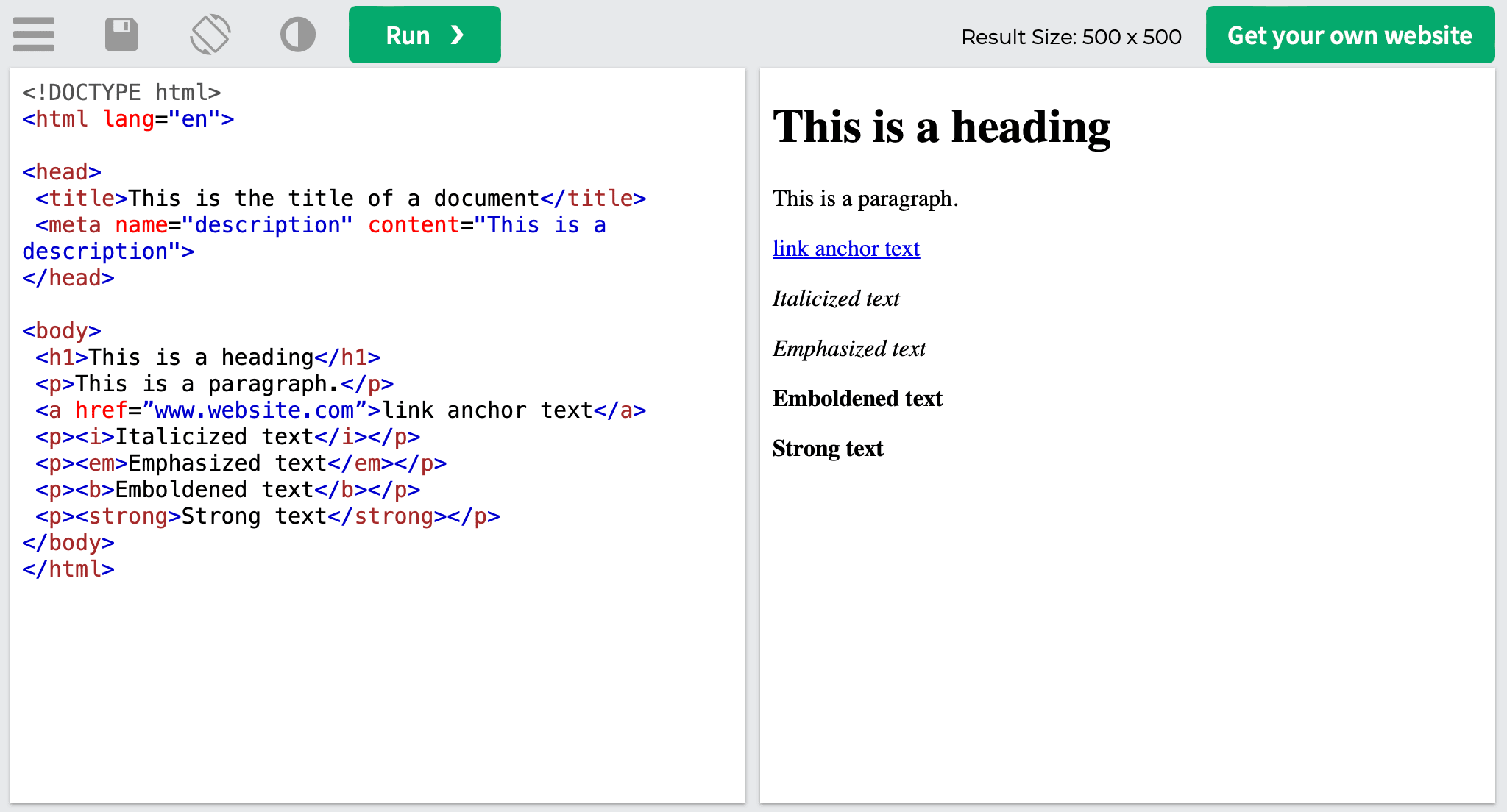
HTML Formatter: Beautifying Your Code
In the world of web development, HTML (HyperText Markup Language) reigns supreme as the foundation for all webpages. While functionality is paramount, the readability and organization of your HTML code play a crucial role in maintainability, collaboration, and even debugging. This is where HTML formatters come in. These invaluable tools automatically restructure your code, making it clean, consistent, and easy to understand.
Why is HTML Formatting Important?
Imagine trying to decipher a complex recipe with ingredients scattered haphazardly and instructions jumbled together. Frustrating, right? Similarly, poorly formatted HTML can be a nightmare to navigate, especially when dealing with large projects or collaborating with other developers.
Here's why HTML formatting is essential:
- Improved Readability: A well-formatted HTML document is visually appealing and easy to scan, allowing developers to quickly grasp the structure and content.
- Easier Debugging: Finding and fixing errors becomes significantly simpler when the code is organized and properly indented.
- Enhanced Collaboration: Consistent formatting ensures that all team members can easily understand and work with the codebase.
- Reduced File Size: Removing unnecessary whitespace and line breaks can lead to smaller file sizes, resulting in faster loading times.
- Better Code Maintainability: Clean, formatted code is easier to update and modify in the long run.
What Does an HTML Formatter Do?
HTML formatters analyze your code and apply a set of predefined rules to enhance its presentation. Common formatting actions include:
- Indentation: Adds proper indentation to nested elements, creating a visual hierarchy.
- Line Breaks: Inserts line breaks to separate different sections of code, improving readability.
- Spacing: Adds spaces around attributes and tag names for clarity.
- Case Normalization: Standardizes the casing of tags and attributes (e.g., converting all tags to lowercase).
- Attribute Ordering: Arranges attributes within tags in a consistent order (e.g., alphabetically).
- Code Minification: Removes unnecessary characters like whitespace and comments to reduce file size (optional).
Types of HTML Formatters
HTML formatters come in various forms to suit different needs and preferences:
- Online Formatters: These web-based tools allow you to paste your code directly into a browser window and receive formatted output instantly. Examples include:
- HTML Formatter: https://www.freeformatter.com/html-formatter.html
- CleanUp HTML: https://html-cleaner.com/
- HTML Tidy: https://www.html-tidy.org/
- Text Editor Plugins: Many popular code editors offer plugins or extensions that provide on-the-fly formatting. Examples include:
- Prettier: (Available for VS Code, Atom, Sublime Text, and more) https://prettier.io/
- Beautify: (Available for VS Code, Sublime Text, and Atom)
- JS-CSS-HTML Formatter: (Available for VS Code)
- Command-Line Tools: For those who prefer working in the terminal, command-line formatters offer powerful options. Examples include:
- HTML Tidy: https://www.html-tidy.org/
- jsbeautifier: https://github.com/beautify-web/js-beautify
Choosing the Right HTML Formatter
The "best" HTML formatter depends on your individual needs and workflow. Consider the following factors when making your choice:
- Customization Options: Some formatters offer extensive configuration options, allowing you to fine-tune the formatting rules to match your preferences or coding style guidelines.
- Integration: If you prefer working within a specific text editor, choose a formatter that seamlessly integrates with your environment.
- Features: Look for features like code minification, error detection, and support for various HTML versions.
- Ease of Use: The formatter should be intuitive and easy to use, whether it's an online tool, a plugin, or a command-line utility.
Best Practices for HTML Formatting
While HTML formatters automate the formatting process, following some best practices can further enhance the quality of your code:
- Consistent Indentation: Choose an indentation style (e.g., two or four spaces) and stick to it throughout your code.
- Meaningful Whitespace: Use blank lines to separate logical blocks of code and improve readability.
- Comments: Add comments to explain complex logic or provide context for specific sections of code.
- Semantic HTML: Use appropriate HTML5 tags to structure your content semantically, making it easier to understand for both humans and machines.
Conclusion
HTML formatters are indispensable tools for any web developer. By automating the formatting process, they free you from tedious manual adjustments and allow you to focus on what matters most: creating high-quality web experiences. Whether you choose an online tool, a text editor plugin, or a command-line utility, incorporating an HTML formatter into your workflow will undoubtedly lead to cleaner, more maintainable, and more enjoyable coding experience.