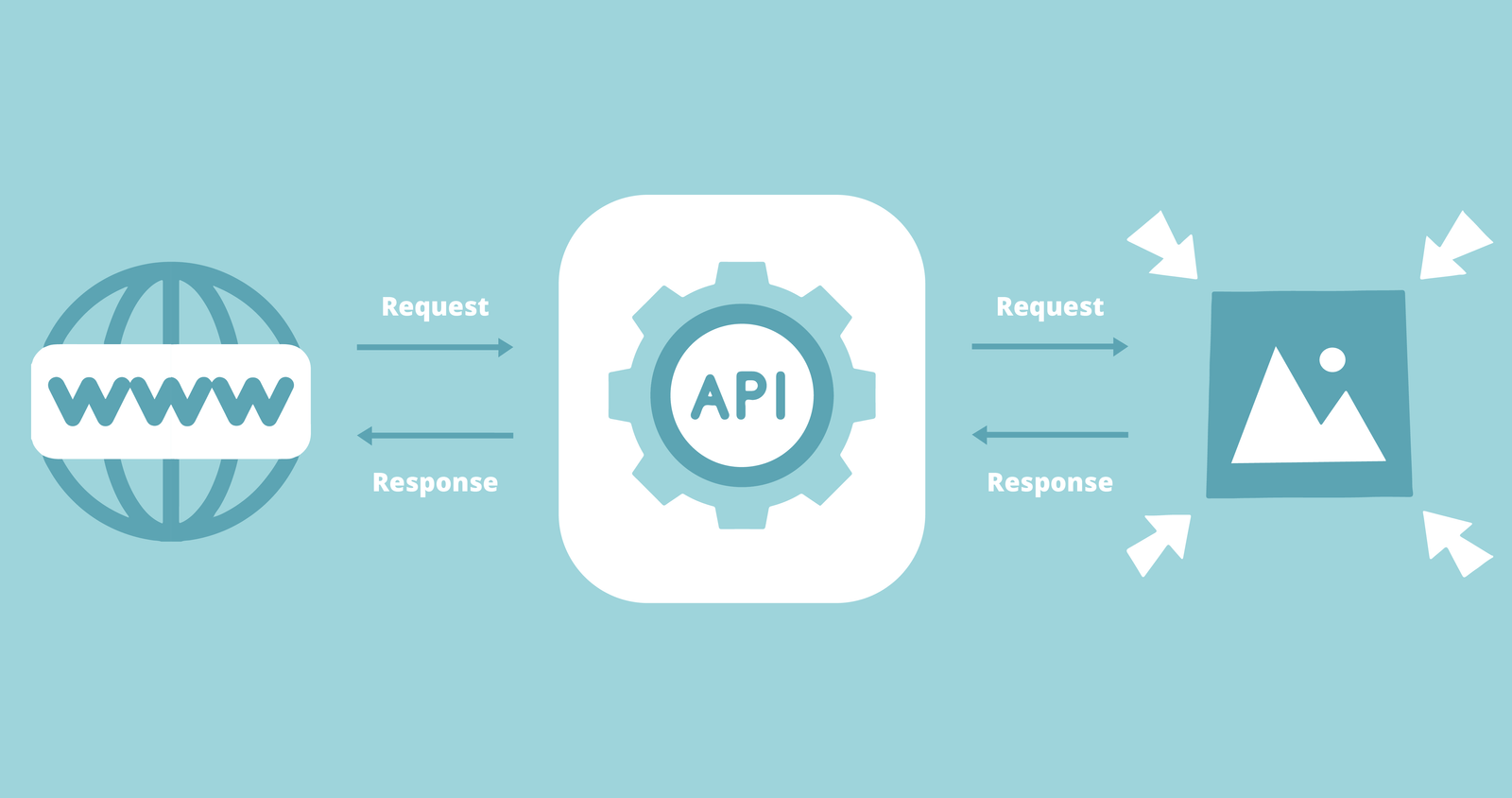
Image Compressor: Reducing Image File Size
In today's digital world, images are everywhere. We use them on social media, websites, emails, and presentations. However, high-resolution images can be large files, which can slow down website loading times, clog up email inboxes, and consume valuable storage space. This is where image compression comes in. Image compression reduces the file size of an image without significantly sacrificing its visual quality.
Image Compressor: https://toolsbing.com/image-compressor
Why Compress Images?
There are numerous benefits to compressing images:
- Faster Loading Times: Smaller image files mean web pages load quicker, improving user experience and SEO rankings. No one wants to wait for a page to load!
- Reduced Bandwidth Usage: Compressed images consume less bandwidth, saving you money on data usage, especially on mobile devices.
- Storage Space Optimization: Smaller files free up valuable storage space on your computer, phone, or server.
- Faster Email Delivery: Smaller image attachments allow emails to be sent and received more quickly and reliably.
- Improved Website Performance: A website with optimized images performs better overall, leading to increased traffic and engagement.
How Image Compression Works:
Image compression algorithms work by reducing the amount of data needed to represent an image. There are two main types of compression:
- Lossy Compression: This method permanently removes some image data to reduce file size. It's effective at achieving significant size reduction, but can result in some loss of image quality, especially at higher compression levels. Common formats include JPEG (.jpg or .jpeg).
- Lossless Compression: This method reduces file size without discarding any image data. The image can be perfectly reconstructed from the compressed file. Lossless compression achieves smaller size reductions compared to lossy compression. Common formats include PNG (.png) and GIF (.gif).
Choosing the Right Compression Method:
The best compression method depends on the specific image and its intended use.
- JPEG (Lossy): Ideal for photographs and images where slight quality loss is acceptable. Offers the highest compression ratios.
- PNG (Lossless): Best for images with sharp lines, text, and graphics where preserving every detail is crucial. Also suitable for images with transparency.
- GIF (Lossless): Primarily used for simple animations and images with limited color palettes.
Tools for Image Compression:
Numerous tools are available for compressing images, both online and offline:
- Online Compressors: These web-based tools are convenient for quick compression without requiring any software installation. Examples include:
- TinyPNG - Excellent for PNG and JPEG compression.
- Compressor.io - Supports JPEG, PNG, GIF, and SVG compression.
- Squoosh.app - A powerful and versatile image compressor from Google.
- Offline Software: These programs offer more control over compression settings and batch processing capabilities. Examples include:
- Adobe Photoshop: A professional image editing software with advanced compression options.
- GIMP (GNU Image Manipulation Program): A free and open-source image editor with compression features.
- FileOptimizer: A free tool for optimizing various file types, including images.
Tips for Effective Image Compression:
- Choose the right file format: Select JPEG for photographs, PNG for graphics, and GIF for simple animations.
- Experiment with different compression levels: Find the sweet spot between file size and image quality.
- Resize images before compressing: Don't compress images that are larger than necessary. Resizing them first will significantly reduce file size.
- Use batch processing: Compress multiple images at once to save time.
- Preview the results: Always check the compressed image to ensure the quality is acceptable.
Conclusion:
Image compression is an essential technique for optimizing images for web use, email, and storage. By understanding the different compression methods and utilizing the available tools, you can significantly reduce image file sizes without compromising visual quality, leading to a faster, more efficient, and enjoyable digital experience.