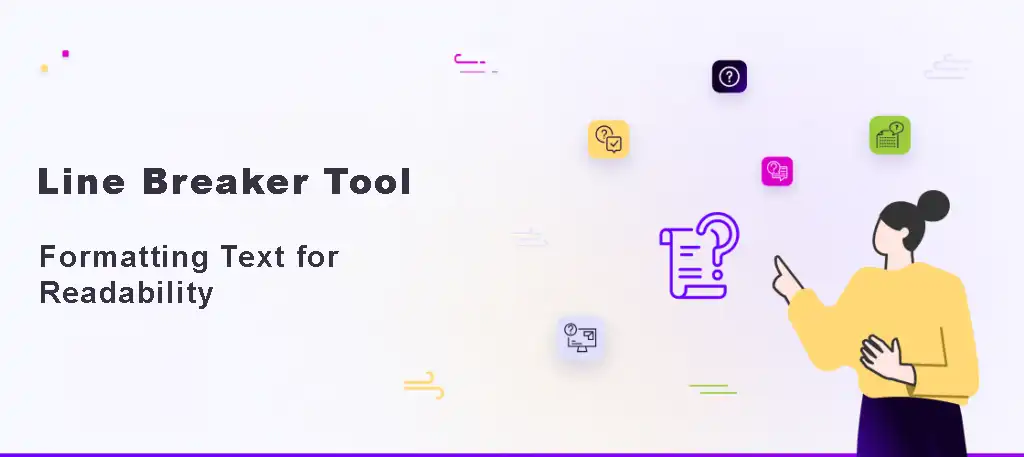
Line Breaker Tool: Formatting Text for Readability
In the digital age, where walls of text dominate screens, readability reigns supreme. A Line Breaker Tool is a simple yet powerful tool that can significantly enhance the presentation and consumption of online content. This guide delves into the importance of line breaks, how a Line Breaker Tool functions, and its various applications for improved readability.
Why Line Breaks Matter
Line breaks are essential for organizing text and making it easier to read. They introduce visual pauses, allowing the reader's eye to flow naturally through the content. Without proper line breaks, text becomes dense and overwhelming, leading to reader fatigue and reduced comprehension.
Here's why line breaks are crucial:
- Improved Readability: Breaking up long blocks of text into shorter lines makes content more visually appealing and easier to scan.
- Enhanced Comprehension: Line breaks help readers process information more effectively by providing natural pauses and separating ideas.
- Reduced Eye Strain: Shorter lines reduce the strain on the reader's eyes, making it more comfortable to read for extended periods.
- Better Formatting: Line breaks contribute to a cleaner and more organized layout, improving the overall presentation of the text.
How a Line Breaker Tool Works
A Line Breaker Tool is a software application or online utility that automatically inserts line breaks into text based on specified parameters. These tools typically offer various options for customization, such as:
- Line Length: Specify the maximum number of characters or words per line.
- Paragraph Breaks: Control the spacing between paragraphs.
- Removing Extra Line Breaks: Eliminate unnecessary blank lines that can create awkward spacing.
- Preserving Existing Formatting: Maintain existing line breaks or paragraph structures while adding new ones.
Applications of a Line Breaker Tool
- Website Content: Improve the readability of articles, blog posts, and web pages by optimizing line length and paragraph spacing.
- Email Marketing: Format email newsletters and marketing messages for better visual appeal and engagement.
- Social Media Posts: Ensure social media updates are concise and easy to read on different devices.
- Code Formatting: Improve the readability and maintainability of code by adding line breaks and indentation.
- Document Preparation: Format reports, essays, and other documents for professional presentation.
- Data Cleaning: Clean up messy data by removing or standardizing line breaks.
Benefits of Using a Line Breaker Tool
- Time-Saving: Automate the process of adding line breaks, eliminating the need for manual formatting.
- Consistency: Ensure consistent line lengths and paragraph spacing throughout your text.
- Improved User Experience: Enhance the reading experience for your audience by making your content more accessible and engaging.
- SEO Benefits: Indirectly improve SEO by increasing time on page and reducing bounce rates, as users are more likely to stay engaged with readable content.
Finding the Right Line Breaker Tool
Numerous Line Breaker Tools are available online, each with its own set of features and functionalities. Some popular options include:
- Online Text Tools: Offers a variety of text manipulation tools, including a line breaker with customizable settings. [invalid URL removed]
- TextFixer: Provides tools for fixing text formatting issues, including adding or removing line breaks. https://www.textfixer.com/tools/remove-line-breaks.php
- Common Tools: Includes a text cleaner tool that can remove or standardize line breaks, among other formatting options. https://www.commontools.org/tool/text-cleaner-39
Tips for Using a Line Breaker Tool Effectively
- Consider your audience: Adjust line length and paragraph spacing based on the reading habits and preferences of your target audience.
- Test different settings: Experiment with different line break options to find the optimal format for your content.
- Combine with other formatting tools: Use a Line Breaker Tool in conjunction with other text editing tools for comprehensive content optimization.
- Proofread carefully: Always proofread your text after using a Line Breaker Tool to ensure accuracy and avoid unintended formatting changes.
Beyond Basic Line Breaking
Some advanced Line Breaker Tools offer additional features, such as:
- Customizable delimiters: Specify different characters or symbols to use as line breaks.
- Text wrapping: Control how text wraps around images or other elements.
- HTML formatting: Add HTML tags for line breaks (<br>) or paragraph breaks (<p>).
Conclusion
A Line Breaker Tool is a valuable asset for anyone who creates or manages online content. By optimizing line breaks and paragraph spacing, you can significantly enhance the readability and overall presentation of your text. Whether you're a writer, marketer, developer, or simply someone who wants to improve their online communication, a Line Breaker Tool can help you achieve your goals with ease and efficiency.