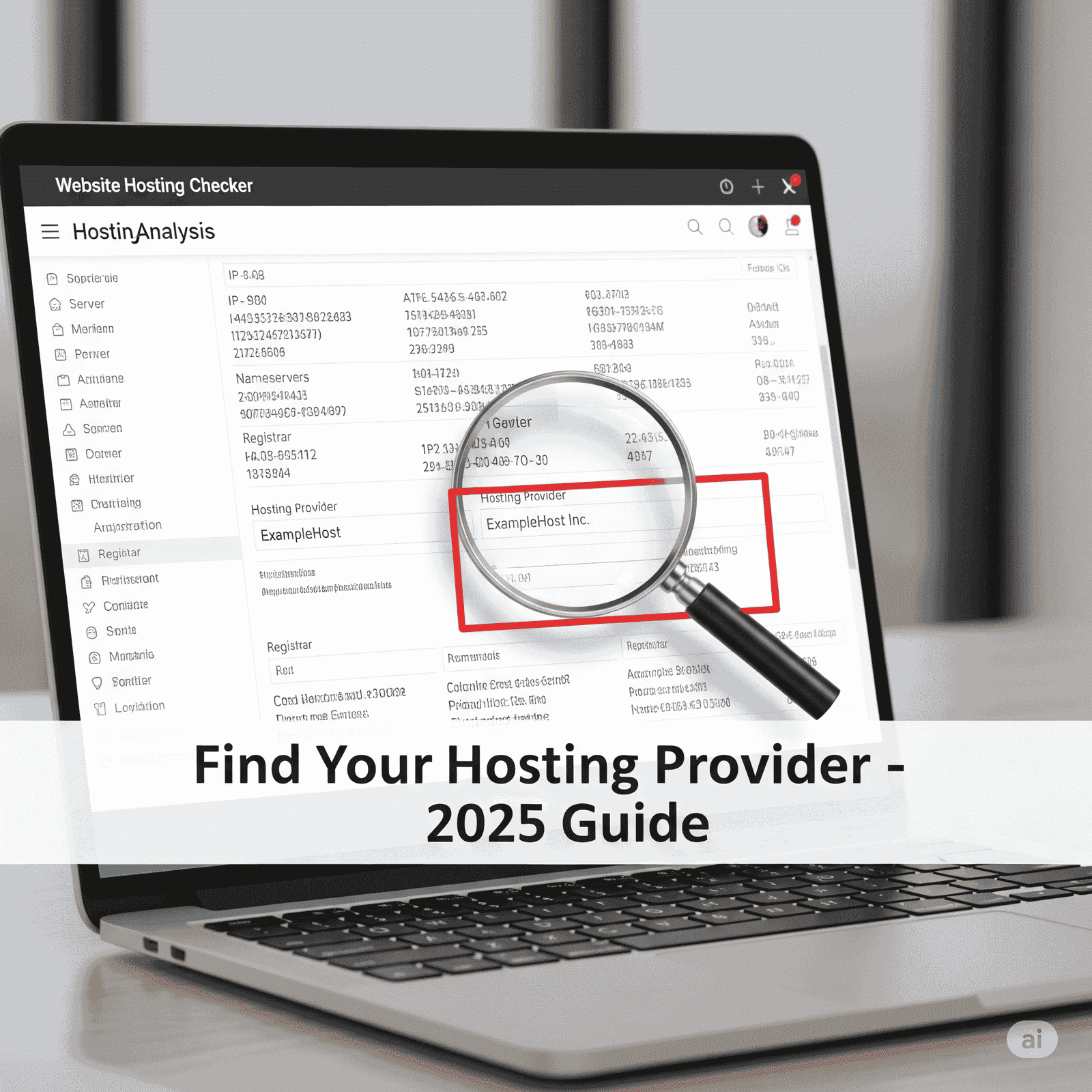
Website Hosting Checker: How to Find Information About Your Host (2025 Guide)
🔍 Introduction: Why Check a Website’s Hosting?
Ever wondered who’s behind a website’s hosting? Whether you're a website owner, developer, or competitor, knowing a site’s hosting provider helps with:
✅ Performance optimization
✅ Security checks (avoiding shady hosts)
✅ Competitor research (what hosting they use)
✅ Troubleshooting downtime issues
In this 2025 guide, we’ll show you the best Website Hosting Checker tools and how to use them like a pro!
🛠️ Top 5 Website Hosting Checker Tools (2025)
1. WhoIsHostingThis (www.whoishostingthis.com)
🔹 Best for: Quick, free hosting lookup
🔹 Features:
Instantly reveals hosting provider
Shows IP address & nameservers
Works for any domain
2. BuiltWith (www.builtwith.com)
🔹 Best for: Detailed tech stack analysis
🔹 Features:
Hosting provider + server software
CMS, CDN, and security details
Great for competitor research
3. HostAdvice Hosting Checker (www.hostadvice.com/tools/hosting-checker)
🔹 Best for: Full hosting insights
🔹 Features:
Server location & uptime history
Compares hosting plans
Free & no signup needed
4. WhatCMS (www.whatcms.org)
🔹 Best for: CMS + Hosting detection
🔹 Features:
Detects WordPress, Shopify, etc.
Shows hosting & security headers
5. DNS Checker (www.dnschecker.org)
🔹 Best for: Advanced DNS & IP analysis
🔹 Features:
Tracks DNS propagation
Finds server IP & hosting provider
📌 How to Manually Check Website Hosting (Without Tools)
Want to dig deeper? Try these manual methods:
1. Use Command Prompt (Windows) / Terminal (Mac)
Run:
bash
ping example.com
This reveals the server IP, which you can then check via Whois lookup (whois.icann.org).
2. Check HTTP Headers
Visit:
bash
curl -I https://example.com
Look for "Server" or "X-Powered-By" headers.
3. WHOIS Lookup
Use:
Shows registrar, hosting company, and IP details.
💡 Why Does Hosting Provider Matter?
Speed & Uptime: Cheap hosts = slow loading times 🐢
Security: Some hosts have weak DDoS protection 🔓
SEO Impact: Google ranks faster sites higher 🚀
👉 Pro Tip: If your competitor uses Cloudflare or AWS, they likely have better performance!
🚀 Best Web Hosting Providers in 2025 (Based on Speed & Reliability)
| Hosting Provider | Starting Price | Best For |
|---|---|---|
| Cloudways (Managed Cloud) | $11/mo | High-traffic sites |
| Hostinger | $1.99/mo | Budget hosting |
| Kinsta (WordPress) | $35/mo | Premium performance |
| Bluehost | $2.95/mo | Beginners |
| AWS Lightsail | $3.50/mo | Scalable projects |
🔗 Want the best deal? Check Hosting Deals 2025
❓ FAQs About Website Hosting Checkers
Q1. Can I hide my hosting provider?
✅ Yes! Use Cloudflare (www.cloudflare.com) to mask your origin server.
Q2. Are hosting checkers accurate?
Mostly, but some sites use CDNs (like Cloudflare), making detection harder.
Q3. Does hosting affect SEO?
Absolutely! Google prefers fast, reliable hosts with high uptime.
🔚 Conclusion: Choose & Check Hosting Wisely!
Now you know how to find any website’s hosting provider—whether using free tools or manual tricks.
🔹 For quick checks: Use WhoIsHostingThis
🔹 For deep research: Try BuiltWith or HostAdvice
Found this helpful? Share it with fellow webmasters! 🚀
📢 Need a new host? Check out 2025’s Best Web Hosting for top-rated picks!