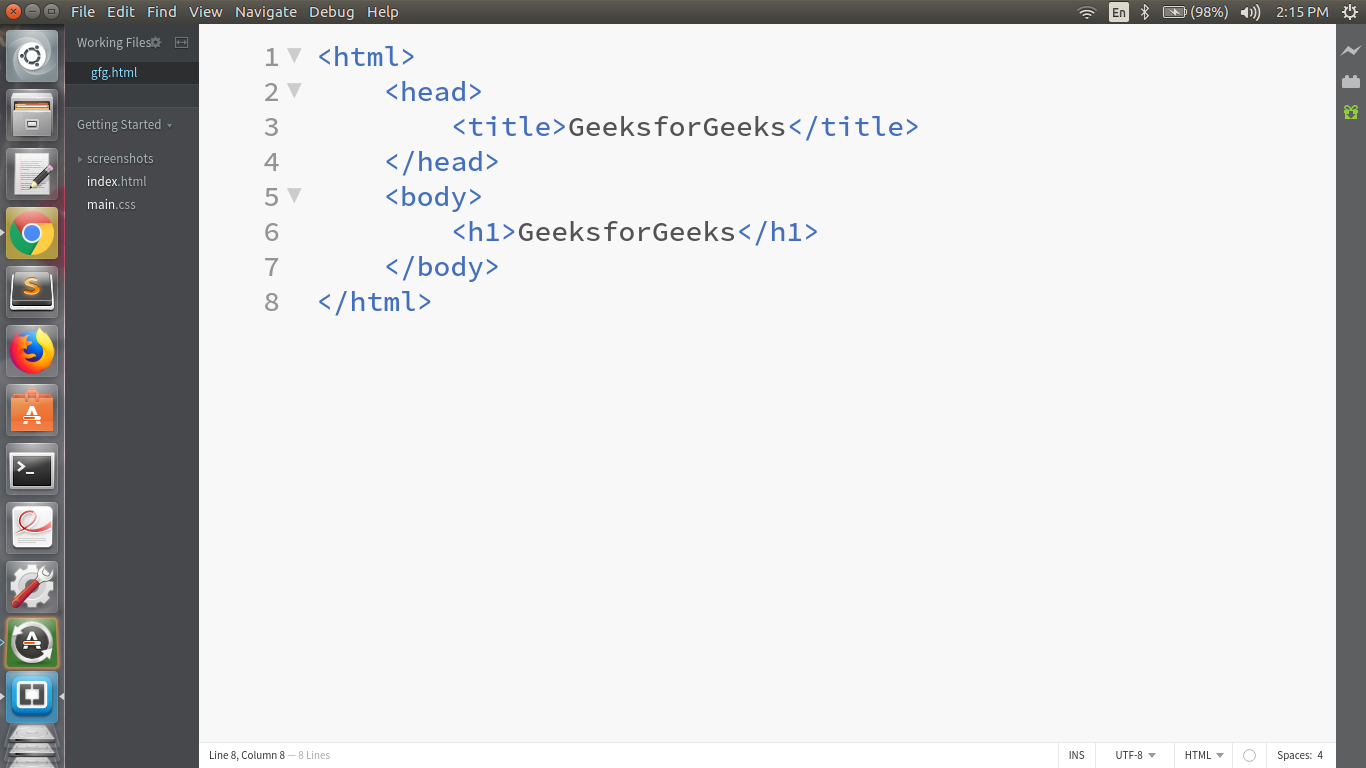
HTML Tag Generator: Creating HTML Elements with Ease
Creating HTML elements is the foundation of web development. While writing HTML by hand is essential for understanding the underlying structure of web pages, various tools can streamline the process, especially when dealing with repetitive tasks or complex layouts. One such tool is an HTML tag generator. This article explores what HTML tag generators are, their benefits, various types available, and how they can be used effectively.
What is an HTML Tag Generator?
An HTML tag generator is a tool, often a web-based application or a code editor plugin, that simplifies the creation of HTML elements. Instead of manually typing out the full HTML code, including opening and closing tags, attributes, and content, a tag generator allows you to define the element's properties through a user-friendly interface, and it then generates the corresponding HTML code for you. This can significantly speed up the development process and reduce the risk of syntax errors.
Benefits of Using an HTML Tag Generator:
- Increased Productivity: By automating the generation of HTML code, developers can focus on the logic and design of their web pages rather than spending time on writing repetitive HTML structures. This is particularly helpful for complex forms, tables, or lists.
- Reduced Errors: Manually writing HTML can be error-prone. A single missing closing tag or a typo in an attribute can lead to unexpected behavior or broken layouts. Tag generators minimize these errors by ensuring syntactically correct HTML code.
- Faster Learning Curve: For beginners, HTML tag generators can be a valuable learning tool. By visually seeing how different options translate into HTML code, they can better understand the structure and syntax of HTML elements.
- Simplified Prototyping: When quickly prototyping a website or web application, HTML tag generators can accelerate the process of creating the initial layout and structure.
- Accessibility Considerations: Some advanced generators may incorporate accessibility best practices into the generated code, helping developers create more inclusive web pages.
Types of HTML Tag Generators:
HTML tag generators come in various forms, each catering to different needs and workflows:
- Web-based Generators: These are online tools accessible through a web browser. They often provide a visual interface where you can select the desired element type, set attributes, and preview the generated code. Many offer features like real-time preview and code formatting. Examples include:
- FreeFormatter's HTML Generator: https://www.freeformatter.com/html-generator.html (A simple, versatile generator for basic HTML elements.)
- W3Schools Tryit Editor: https://www.w3schools.com/tryit/ (While primarily an editor, it also provides a way to experiment with and generate HTML.)
- Code Editor Plugins/Extensions: Many popular code editors, like Visual Studio Code, Sublime Text, and Atom, offer plugins or extensions that provide HTML tag generation capabilities. These integrate seamlessly into the development workflow and often offer features like code completion and IntelliSense. Emmet is a particularly popular example.
- Emmet (VS Code): https://marketplace.visualstudio.com/items?itemName=emmet.emmet (Emmet provides shorthand syntax for quickly generating HTML and other code structures.)
- Framework-Specific Generators: Some frameworks, like React or Angular, have their own tools or libraries that assist in generating HTML components or templates. These are often integrated into the framework's development environment.
- HTML to PDF Generators: While not strictly tag generators, these tools allow you to create PDF documents from HTML content, which can be useful for generating reports or printable versions of web pages. (This is a slightly different use case, but related to HTML generation.)
How to Use an HTML Tag Generator Effectively:
- Choose the Right Tool: Select a generator that suits your needs and workflow. A simple web-based generator might be sufficient for basic tasks, while a code editor plugin might be more efficient for complex projects.
- Understand the Generated Code: Don't just blindly copy and paste the generated code. Take the time to understand the HTML structure and how the different attributes affect the element. This will improve your understanding of HTML and help you customize the code further if needed.
- Use it for Repetitive Tasks: HTML tag generators are most effective for automating the creation of repetitive HTML structures, like tables, lists, or forms.
- Combine with Manual Coding: While generators can be helpful, it's still important to understand how to write HTML manually. Use generators as a tool to enhance your workflow, not as a replacement for fundamental HTML knowledge.
- Consider Accessibility: If accessibility is a concern, ensure the generator you are using supports accessible HTML practices. Check the generated code for proper use of semantic elements, ARIA attributes, and other accessibility features.
- Validate Your Code: After generating the HTML, it's always a good practice to validate the code using an HTML validator to ensure there are no syntax errors or accessibility issues. The W3C Markup Validation Service is a good resource for this: https://validator.w3.org/
Example: Using Emmet in VS Code:
Emmet allows you to use abbreviations to generate HTML quickly. For example, typing div#my-div.container>p*3>lorem and pressing Tab will generate the following HTML:
HTML
<div id="my-div" class="container">
<p>Lorem ipsum dolor sit amet, consectetur adipisicing elit. Aut, aspernatur!</p>
<p>Lorem ipsum dolor sit amet, consectetur adipisicing elit. Quae, voluptatem!</p>
<p>Lorem ipsum dolor sit amet, consectetur adipisicing elit. Eos, voluptatibus!</p>
</div>
This shorthand significantly speeds up the process of creating complex HTML structures.
Conclusion:
HTML tag generators are valuable tools for web developers of all skill levels. They can boost productivity, reduce errors, and simplify the process of creating HTML elements. By understanding the different types of generators available and how to use them effectively, developers can streamline their workflow and focus on building better web experiences. However, it's crucial to remember that generators are tools to enhance, not replace, a solid understanding of HTML fundamentals. Combining the power of tag generators with manual coding skills will lead to the most efficient and effective web development workflow.