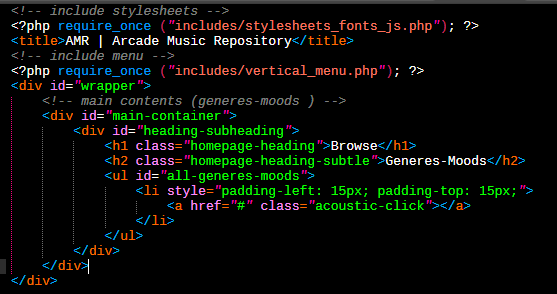
Link Tag Generator: Creating Hyperlinks Effectively
Hyperlinks are the backbone of the internet, connecting web pages and enabling users to navigate the vast expanse of online information. At their core, they are created using HTML anchor tags (<a>), but crafting these tags manually can be tedious and prone to errors. This is where a link tag generator can be a powerful tool, streamlining the process and ensuring accuracy. This article will delve into the world of link tag generators, exploring their benefits, how they work, and best practices for creating effective hyperlinks.
What is a Link Tag Generator?
A link tag generator is a tool, often a web-based application or a feature within a larger HTML editor, that simplifies the creation of HTML anchor tags. Instead of manually writing the code, users input the necessary information, such as the URL and link text (anchor text), and the generator automatically produces the correct HTML code. This code can then be copied and pasted directly into the website's HTML.
How Link Tag Generators Work:
These generators typically provide a user-friendly interface with fields for the following key elements:
- URL (href): This is the destination address of the hyperlink. It's the web page the user will be directed to when they click the link. It's crucial to ensure the URL is accurate and properly formatted (e.g., including https:// or http://).
- Link Text (Anchor Text): This is the visible, clickable text that users see. It's essential for accessibility and SEO. Good anchor text should be descriptive and relevant to the linked page.
- Target (Optional): This attribute specifies where the linked document will open. Common values include _blank (opens in a new tab or window), _self (opens in the current frame, which is the default), _parent, and _top (used in framesets).
- Rel (Optional): This attribute specifies the relationship between the current document and the linked document. It's often used for SEO and accessibility. Examples include nofollow (tells search engines not to pass link equity), noopener (enhances security when opening links in new tabs), and noreferrer (prevents the linked website from knowing where the visitor came from).
- Title (Optional): This attribute provides a short description of the linked page, which appears as a tooltip when the user hovers over the link. It improves accessibility and user experience.
Once the user fills in these fields, the generator creates the corresponding HTML code, which typically looks like this:
HTML
<a href="https://www.example.com" target="_blank" rel="noopener noreferrer" title="Example Website">Click here to visit Example</a>Benefits of Using a Link Tag Generator:
- Speed and Efficiency: Creating links manually can be time-consuming, especially when dealing with numerous links. Generators significantly speed up this process.
- Accuracy: Manual coding is prone to typos and errors. Link tag generators minimize the risk of mistakes, ensuring that links are correctly formatted.
- Consistency: Generators help maintain consistency in link formatting throughout a website.
- Accessibility: Many generators encourage the use of descriptive anchor text and title attributes, improving website accessibility for users with disabilities.
- SEO Benefits: Properly formatted links with relevant anchor text are crucial for SEO. Generators can help optimize links for search engines.
- Ease of Use: Link tag generators are generally user-friendly, even for those with limited HTML knowledge.
When to Use a Link Tag Generator:
Link tag generators are particularly useful in the following situations:
- Creating multiple links: When building a page with many hyperlinks, a generator can save significant time and effort.
- Working with complex link attributes: When using attributes like target, rel, or title, a generator can help ensure correct syntax.
- For users unfamiliar with HTML: Generators provide an easy way to create links without needing to write code manually.
- Content Management Systems (CMS): Many CMS platforms have built-in link tag generators or plugins that offer similar functionality.
Best Practices for Creating Hyperlinks:
While a link tag generator can handle the technical aspects of creating links, it's still essential to follow best practices for effective hyperlinking:
- Use descriptive anchor text: Avoid generic anchor text like “click here.” Instead, use text that accurately reflects the content of the linked page. This is crucial for both user experience and SEO.
- Make links visually distinct: Links should be easily distinguishable from regular text. Typically, they are underlined and colored differently.
- Use meaningful URLs: Whenever possible, use URLs that are descriptive and easy to understand.
- Avoid broken links: Regularly check for broken links and fix them promptly. Broken links negatively impact user experience and SEO.
- Consider the user context: Think about where the link is placed within the content and what information the user needs to understand before clicking.
- Use rel="noopener noreferrer" for external links opening in new tabs: This is a crucial security measure to prevent tabnabbing attacks. Learn more about noopener and noreferrer.
- Use rel="nofollow" for sponsored or affiliate links: This tells search engines not to pass link equity to the linked site. Learn more about nofollow links.
- Use title attributes for additional context: While not always necessary, title attributes can provide extra information about the link, improving accessibility and user experience. However, don't just repeat the anchor text.
Conclusion:
Link tag generators are valuable tools for anyone working with HTML and creating hyperlinks. They streamline the process, improve accuracy, and encourage best practices. By understanding how these tools work and following the best practices outlined above, you can create effective hyperlinks that enhance user experience, improve SEO, and contribute to a well-structured and accessible website. Whether you're a seasoned developer or a beginner just starting out, incorporating a link tag generator into your workflow can significantly improve your efficiency and the quality of your hyperlinks.